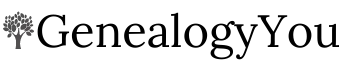Whether you are starting your genealogy research from scratch or you have been working on it for years, there are a few tasks that you can incorporate into your to-do list to help you maximize your search results and keep your findings neat and tidy.
From advice on organizing your genealogy research to how you can properly document and store the information you uncover, keep reading below for the ten tasks that need to be on your genealogy to-do list.
How Do I Organize My Genealogy Research?
Whether you have inherited boxes of family documents or discovered the thrill of researching on Ancestry.com, keeping your genealogy research organized can be a challenge.
Even if you are not the most systematic thinker, when you have a system in place before you start to organize, not only will the sorting be easier, it will also be easy to locate specific documents in the future. It is suggested to start arranging by:
- Surname
- Place
- Record Type
You can further specify a few sub-categories you can use under each to make it a little more specific.
| Surname | Place | Record Type |
| Maternal | City | Marriage License |
| Paternal | State | News Article |
| Ancestral | Country | Deed |
| Possible Match | Year | Birth Announcement |
| Picture | ||
| Miscellaneous Records |
Be open to the idea of adding categories or taking them away.
Always do what works for you.
If you find it more difficult to keep up with multiple categories, you can combine anything that makes sense for you.
Saving Digital Documents
When you discover a document online that is pertinent to your research, make sure you are using a file name that is easy to sort.
Here are some suggestions:
- The date you found the document + Surname + Document type
- Example – 010121SmithDeed
- Surname + Year + Document type
Example – Smith1983MarriageLicense
- Year + Surname + Document
Example – 1744SmithBirth
Once you have determined what works best for you, stick to that system for the rest of your research.
If you come across any digital documents that are not saved in your format, it is easy to edit the file name to match your system.
Focus on the Big Picture
When you start your genealogy research, it is easy to follow rabbit holes that land you nowhere closed to your ancestry.
To stay on track, you always want to keep the big picture in mind.
- Use a Family Tree – Using a large poster or chalkboard, if you have mapped out a family tree, you can take out the guesswork when it comes to rogue documents in your collection.
- Use a Family Group Sheet – This will help you see how the relatives are, well, related. You can organize by surname and have an easy reference for determining how the documents need to be sorted.
There are several online apps that help you create a family tree and a family group sheet if you want to stay digital.
Otherwise, a dry-erase board can be just as useful.
Having a reference point for your research is undeniably helpful and taking the time to create your big picture will help you narrow down your results.
Weed Out the Non-Related Documents
If you have an old box of documents that is collecting dust, it might be your first instinct to scan every document in the box.
However, that could take up unnecessary space on your hard drive.
When deciding what to keep or not to keep, ask yourself these questions:
- Would it be hard to get another copy of this document?
- Is the information on this paper up to date?
- Is this a duplicate document?
- Will future genealogists find this helpful?
- Could this item be a historical document in the future?
Purging your documents, whether they are paper or digital, will likely cut down on a large portion of the data you have accumulated and help you find what you are looking for much easier.
Storing Your Documents: Digital vs Physical
Filing the documents away in the safest and most secure way should be one of your top priorities.
Of course, this will look different if most of your research has been digital, but here are some tips that can help for both digital and paper documents.
Digital Storage

When you dive into digital research, it is hard not to save every little document that could add value to your genealogy research.
Unfortunately, some of the files are quite large, and if you are saving them to your local hard drive, they could potentially slow down your operating system.
Instead, try using an external hard drive.
- Back up your documents in multiple places such as a physical hard drive and cloud storage.
- Select a hard drive with 1-2 terabytes of storage.
- Migrate to a new hard drive every 3-5 years to prevent data loss.
- Set your computer to automatically back up data.
- Use remote cloud storage as your external hard drive.
- Free online sources are not always the best, do your research before you store your documents.
When utilizing digital storage, it is important to remember the “Backup 3, 2, 1…” motto.
- Three copies of your digital files. Put the copies into the three categories that match best.
- Two different storage media. External hard-drives and cloud storage are the easiest to navigate.
- One copy stored offsite. To prevent loss of the data due to a catastrophic event, if you can store a copy of your data in an offsite location such as a storage building, that is always best practice.
With the rapid pace at which technology is evolving, it is always best practice to make sure all of your digital storage options are up to date or else future family genealogists might miss out on some important documents.
Physical Storage

There are a plethora of storage options available for your physical documents.
- Cardboard boxes with manila folders
- File-n-stack boxes using hanging folders
- Steel File Cabinets
- Plastic File Cabinets
Selecting the physical storage that works for you will depend upon the space you have to store your documents and the security you are looking for when they are stored.
Have a Dedicated Space for Genealogy Research
One of the keys to keeping your research organized is to have a designated area for the documents.
Whether it’s a guest bedroom or an office, you can find creative ways to keep things organized while adding to your home décor.
- Photo boxes – for photos, letters, postcards
- File cabinets – for documents and binders
- Wall art- for family tree
Whatever storage systems you choose to use, make sure they are archival quality and can be secured to protect valuable documentation.
Read our guide on how to organize a Genealogy binder for more info.
Digitize the Right Way
Though most of today’s genealogy research is conducted online, likely, you will still accumulate lose documents such as wills, deeds, marriage certificates, and birth certificates.
Converting all of the loose documents into digital files that can be easily saved, moved, and do not take up much space is a great way to declutter and organize.
There are two main ways to digitize:
- Take photos of all documents.
- Scan documents into the computer.
Here are a few tips for how to get the best quality image for whichever way you choose to digitize.
How to Properly Photograph Old Documents
To take the best quality photos, these are the tools that are suggested:
- A digital camera
- A tripod
- A table
- A piece of white poster board
- A location with decent lighting.
Tips for the best results:
- Do not use flash.
- Shoot the documents against the white poster board to have the best coloring.
- Get as much ambient light as possible without using a lamp directly over the item.
- Use the tripod to prevent shaky or blurry images.
- Use a self-timer option.
- Shoot in color, never opt for grayscale.
- Shoot in high-resolution.
- Do not use the sharpening feature.
Lastly, take multiple pictures of one image.
Just in case the camera didn’t capture the image correctly, you will have backups instead of having to find that document again.
Related: A Guide to Organizing Your Genealogy and Family History Photos
Investing in a Scanner

If you choose to scan your documents into a computer, do some research to find which type of scanner best fits your needs.
However, these are the minimum requirements for a scanner that can help you digitize with ease.
- Can be used on a Mac or PC.
- The scanner must be larger than your biggest document.
- Has settings for low light to prevent from causing light damage to the document.
- Has hardware that is easy to use with mobile functionality.
- Comes with accessories that can accommodate old pictures or reels.
This document from the Federal Agencies Digital Guidelines Initiative helps break down the factors that professional digitizers need to consider when preserving old documents and photos.
Interview Family Members

Often, some of the most beneficial information you will receive about you family history will come from living family members.
Fortunately, you will not need a professional documentary crew to capture an interview, as there are several ways you can capture their recollections such as:
- A family history questionnaire.
- An audio recording.
- A video recording.
Determining which option is best for you should be based on age and time constraints.
Creating a Family History Questionnaire
Creating an easy form for your family members to fill out might be the quickest way to gain insight into your family’s history.
There are many free websites that can help you build a family history questionnaire, and you can also utilize Google Forms which will aid in organizing the responses.
Benefits of an Audio Recording
An audio interview will give a more personal touch to the information you are obtaining and is especially helpful for people who are not as familiar with navigating technology.
- You do not need professional audio recording equipment, as a cell phone or voice recorder will work nicely.
- When saving the audio recording, keep in mind you will need to convert it every 3-5 years to keep the integrity of the recording.
An audio recording will take up less space than a video recording.
However, if you want to put a face to the voice, a video recording can be just as helpful.
Benefits of a Video Recording
When opting to conduct an interview using video, make sure you are keeping these things in mind.
- How will you store it? Video files take up a larger space, so you need to have a storage solution in mind.
- Are you interviewing over the computer? Zoom and Facetime are easy ways to record interviews with family that are long-distance.
- Are you interviewing in person? Lighting, background noise, and sound quality are the things you need to pay attention to.
A video is one of the best ways to feel the emotion behind stories that are told, and if you can record and store the files in a safe way, you can guarantee that generations to come will thank you.
Utilize Online Sources for Historical Family Research
In the early 19th and 20th centuries, family history books were created to trace the lineage all the way down to the town and country of your descendants.
These books have been historically found in local libraries, however, now many of these rare books are available online through websites such as:
- Google Books
- Brigham Young University Family History Archive
- HeritageQuest Online
- Ancestry.com
- World Vital Records
Though some of these websites require a subscription, there can be a wealth of information regarding your genealogy.
When you are saving the files you retrieve from these websites, make sure you are organizing where you found them in case you need to go back to that website for additional information.
Related: The Ultimate Guide To Sourcing Hard To Find Genealogy Books
Make a Kit for On-site Research
If you are looking to perform research at a local library or location where you believe genealogy documentation can be found, it is a good idea to have a go-kit ready with all of the tools you may need.
- Notebook
- Pen/Pencil
- Money for a copier
- Flash Drive
- Digital Camera
- Family Tree
- Surname List
- Index Cards
Organize your kit to match the categorizing system that you have already created.
An easy way to keep it consistent is to purchase an accordion filing folder to easily store any documents you may come across.
If you are extra organized, you can also create pre-made forms with information such as:
- Surname
- Year
- Date
- Document Type
- Pertinent Information
These forms can be filled out and stored in your kit until you are back at home and able to properly file the information where it needs to go.
Safely Handling and Preserving Family Heirlooms
You are bound to come across interesting family heirlooms when you are researching your family’s past and preserving those heirlooms for future generations is important.
Tips for Preserving Family Heirlooms
- Paper Documents need to be protected from moisture, heat, and light. Keep them in an envelope made of Mylar or acid-free paper. Never store them upright, and do not fold or staple them.
- Photographs need to be kept out of direct sunlight. If they are framed, they need to be framed with UV protectant glass. When storing, place acid-free tissue between them and take care not to store in an area where temperatures and humidity can damage the photos.
- Clothing or fabrics need to be stored in a dry, dark place. If they are stored in a box, you can use cedar chips, muslin stuffing, and mothballs to keep the moisture out. If you are hanging the items, use a plastic padded hanger.
- Jewelry should be kept in a satin-lined or velvet box. If possible, wrap it in tissue paper or keep it in a cloth bag to reduce tarnishing.
A climate-controlled storage building might be your safest bet when storing documents and family heirlooms.
However, you can also try reaching out to any historical societies that might appreciate the items and can keep them safely stored.
Dive into DNA Genealogy Research
One of the most exciting new tools for genealogy research is the introduction of DNA results through websites such as Ancestry.com and 23andme.com.
As with most online websites with DNA results, a subscription is required to do the most in-depth research; however, with that subscription comes a handful of tools to help you organize your findings.
As new DNA is submitted, matches are made, and documents are recommended for you to review that could be related to your family.
On Ancestry.com, you can create a group with all of your matches and filter those results into sub-categories.
- Common ancestors: Will give you an idea of who connects you to your matches.
- Family Trees: As part of the profile set-up, you are encouraged to set up your family tree. This will make it easier for you to determine how your family tree is connected to your DNA match.
- Shared DNA: Ancestry will filter DNA matches for 4th cousin or closer. Anything that is determined as 5th cousin or higher is considered a distant match. You are still able to view and review family trees for these DNA matches.
Ancestry.com takes some of the hard work out of the research for you by accumulating documents such as birth, death, marriage, and divorce records.
Those records usually aren’t made public and can be accessed through a subscription service.
Hire a Professional Genealogist
For an added oomph, you can also hire a professional genealogist through the Ancestry.com website that can help look specifically for documents that can be pertinent to your family history.
The professional genealogists can decipher and interpret family tree information and they will also provide a comprehensive journal of all steps taken throughout their research and provides results such as:
- Newspaper clippings
- Census signatures
- Immigration Documents
- Books or Magazine articles with relatives.
Professional genealogists can also utilize both DNA and traditional research to identify distant relatives and provide insight into how past events likely affected your ancestors.
Related: The Costs Of Hiring A Professional Genealogist
Conclusion
As exciting as it is to discover the keys to your past through genealogy research, it is just as easy to get frustrated if you do not keep the findings organized.
The key is to keep your results organized from the start of your genealogy journey.
Try different organization methods to determine what makes the most sense to you.
Don’t forget to back up your findings and migrate your documents as technology evolves.
Your family’s history should be preserved and enjoyed by generations to come.